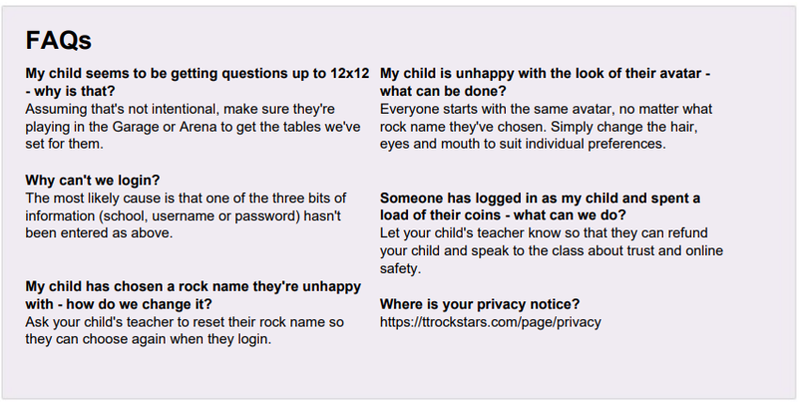Times tables rockstars

Times Tables Rock Stars creates confident and competent maths learners by securing the foundation of quick multiplication and division recall.
What is Times Tables Rock Stars? Parents and Carers Guide
🎸 Game Types on Times Tables Rock Stars 👨🎤
Supporting learners with different needs |
|
|
How can I hide the timer? |
Start a game and press > Hide Practice Clock. You could also play a game in Jamming. |
|
How can I increase the length of Garage games? |
Single player > Garage > press the little arrow below “play solo” |
|
The tables are too hard |
Make sure your child is playing in Garage or Arena game modes. If this does not resolve the issue, please speak to your child’s teacher. Remember that Jamming mode allows the child to choose the tables themselves. |
|
My child gets anxious |
Try the three above plus: setting mini goals (e.g. complete 2 minutes today, get 1 more point in the next game, pass 1 level); having a break from online play (come back in a couple of days); and reminding them of Baz’s words: |
|
My child has visual impairments; what settings are available? |
Head to the Profile page where you can: change the colour scheme; reduce the visual stimuli with Declutter mode; increase the font size or switch to a dyslexia-friendly font called Lexie. play.ttrockstars.com is also screen reader compatible. |
|
Can I turn off division? |
Yes in Jamming mode but not in the other games. The reason for that is that practising multiplication and division at the same time supports the recall of both and is the most successful approach. If your child is finding division confusing, please speak to their teacher about starting with the 10s only and for advice on how to help at home. |
Troubleshooting |
|
|
My child’s coins and/or Studio speed have suddenly dropped |
Another child may have logged in as your child. Please reassure your child that this can be rectified. Contact their teacher who can set a new password, refund any coins, delete Studio games and talk to the class about online safety. |
|
My child plays too much |
Set firm TTRS time limits; reward healthy choices; take away devices before bed. |
|
My child’s name is showing on a school leader board. |
Please ask your child’s teacher to change the settings at their end so that rock names show on the leaderboards instead of real names. |
|
What does the 🎧 mean? |
If this symbol appears over a game tile (e.g. over Garage) it means the teacher has set your child a certain number of minutes to practise in that game mode for homework. Once they complete those minutes the other games unlock. |